In an era of cloud storage and streaming, the humble DVD-R remains a surprisingly robust solution for long-term data preservation. Unlike digital files on a hard drive that can fail without warning or cloud services that require ongoing subscriptions, a properly stored DVD-R offers a tangible, permanent archive. For safeguarding irreplaceable family videos, critical data backups, or cherished photo albums, selecting the right archival-grade media is paramount to ensuring your memories last for decades.
Not all DVD-Rs are created equal for this critical task. Archival quality depends on the manufacturer’s dye formulation and the disc’s protective layers, which combat degradation from light and environmental factors. This roundup cuts through the noise to highlight the best DVD-Rs specifically chosen for their reliability, durability, and reputation for long-term stability, helping you make an informed decision for your most important data.
The Best DVD-Rs for Long-Term Data Preservation
- Recordable Blank DVD Disk 16X 120 Min 4.7 GB DVD-R
- HP DM16100CB 4.7GB DVD-Rs, 100-ct Spindle
- RiDATA DRD-4716-RD100ECOW 4.7GB 16X DVD-R 100 Packs
- Verbatim UltraLife Archival Grade DVD-R 16x 4.7GB 100-Disc Spindle
- JVC Taiyo Yuden White Inkjet Printable DVD-R 16x 4.7GB Spindle
- Mitsubishi Chemical MKM DVD-R 16x 4.7GB 50-Disc Spindle
- Sony DVD-R 16x 4.7GB 100-Disc Spindle (Premium Archival Grade)
- Verbatim DataLifePlus DVD-R 16x 4.7GB 50-Disc Spindle
Recordable Blank DVD Disk 16X 120 Min 4.7 GB DVD-R

This 5-pack of Recordable Blank DVD Disks provides a straightforward and accessible entry point for basic archival needs. With a standard 4.7GB capacity and 16x recording speed, these discs are compatible with the vast majority of DVD-R general recorders and computer drives. They serve as a reliable medium for capturing and preserving a variety of digital memories, from home movies and photo slideshows to MP3 music collections.
For smaller projects or for users who do not require a large bulk quantity, this set is an ideal choice. It allows you to create physical backups of important files without a significant commitment. The discs are designed for broad compatibility, ensuring a smooth recording process across different hardware.
HP DM16100CB 4.7GB DVD-Rs, 100-ct Spindle

When you have a large volume of data to archive, the HP 100-disc spindle offers a practical and economical solution. HP is a trusted name in technology, and these DVD-Rs are manufactured to meet high quality standards, providing consistent performance for bulk recording tasks. This large quantity is perfect for businesses, photographers, or anyone needing to systematically back up extensive digital libraries.
The spindle packaging helps protect the discs from scratches, dust, and physical damage during storage, which is a key factor in maintaining the integrity of your archives. Each disc provides the standard 4.7GB of storage, making this bundle a workhorse for long-term data preservation projects that span hundreds of gigabytes.
RiDATA DRD-4716-RD100ECOW 4.7GB 16X DVD-R 100 Packs Spindle
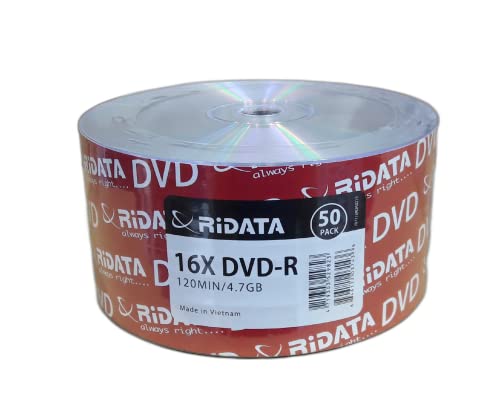
Similar to the HP option, the RiDATA 100-pack spindle is designed for users with significant archiving needs. These discs offer a reliable and cost-effective way to manage large-scale data backup, ensuring you have ample media for projects like converting old home video tapes or creating multiple copies of important files for distribution or off-site storage.
RiDATA media is known for its compatibility and dependable recording quality. The 16x speed allows for relatively fast burns, saving time when processing a large number of discs. This bulk pack is a sensible choice for anyone who requires a dependable, no-frills DVD-R for ongoing archival work.
Verbatim UltraLife Archival Grade DVD-R 16x 4.7GB 100-Disc Spindle
For the ultimate peace of mind in archival storage, the Verbatim UltraLife series is specifically engineered for the task. These are not standard DVD-Rs; they are built with a premium advanced phthalocyanine dye and a special silver alloy reflective layer, which provides superior resistance to degradation from light and environmental exposure. This formulation is tested for a longer lifespan under normal storage conditions.
If you are preserving content that is absolutely irreplaceable, such as master copies of creative work or family heritage videos, the UltraLife discs represent a top-tier choice. The 100-disc spindle ensures you have a long-term supply of high-quality media, making this product a gold standard for serious archivists.
JVC Taiyo Yuden White Inkjet Printable DVD-R 16x 4.7GB 100-Disc Spindle
JVC Taiyo Yuden is a legendary name among disc media enthusiasts, often regarded as producing some of the highest quality recordable media available. These discs are renowned for their low error rates and exceptional longevity, thanks to rigorous manufacturing standards and a proprietary dye formulation. For archivists who demand the best possible media from a technical standpoint, this is a premier option.
An added benefit of this particular product is the white inkjet printable surface. This allows you to use a compatible inkjet printer to create professional, smudge-proof labels directly on the disc, which is far better for preservation than using adhesive labels that can unbalance the disc or damage it over time. This combination of top-tier archival quality and labeling capability is hard to beat.
Mitsubishi Chemical MKM DVD-R 16x 4.7GB 50-Disc Spindle
Mitsubishi Chemical (MKM) is another industry leader in optical media technology, and their DVD-Rs are consistently high performers. These discs are manufactured with precision and high-grade materials, resulting in excellent recording quality and read compatibility. This reliability makes them a trusted choice for users who need assurance that their archived data will be readable for years to come.
The 50-disc spindle offers a substantial quantity without being as large as a 100-pack, which is ideal for users with significant but not massive archiving needs. Whether for professional data backup or preserving a personal media collection, MKM discs provide a level of quality and reliability that meets the demands of critical storage applications.
Sony DVD-R 16x 4.7GB 100-Disc Spindle (Premium Archival Grade)
Sony’s Premium Archival Grade DVD-Rs are formulated with longevity as a primary focus. These discs undergo accelerated aging tests to ensure they can withstand the test of time, offering enhanced resistance to data loss caused by oxidation and UV light. Sony’s reputation for quality in consumer electronics extends to their blank media, making this a brand many users inherently trust.
This 100-disc spindle is designed for those who are building a comprehensive archive and want the security of using media from a leading manufacturer with a stated commitment to archival performance. It’s a solid, reliable choice for anyone looking to preserve important data with a well-known and respected brand.
Verbatim DataLifePlus DVD-R 16x 4.7GB 50-Disc Spindle
Sitting between Verbatim’s standard and UltraLife lines, the DataLifePlus DVD-Rs offer a great balance of enhanced durability and value. These discs feature a hard coat lacquer protection that helps guard the recording surface against scratches, fingerprints, and everyday handling damage. This extra layer of defense is crucial for discs that may be handled occasionally or are stored in less-than-ideal conditions.
The 50-disc count is a versatile option, suitable for both moderate archiving projects and as a reliable supply of general-use media. For users who want better-than-basic protection without stepping up to the premium archival grade, the DataLifePlus series represents an excellent mid-range choice from a trusted manufacturer.
Buying Guide: How to Choose the Best DVD-Rs for Archival Storage
When I need to store data for a long, long time, I don’t just grab the cheapest spindle of DVD-Rs I can find. Archival storage is a different beast, and the media you choose is the most critical factor. The goal isn’t just to burn the data today; it’s to ensure it can be read reliably in 10, 20, or even more years. Through a lot of trial and error, I’ve learned what separates a standard DVD-R from one truly suited for long-term preservation.
First and foremost, I always look for a stated archival life rating. Manufacturers who produce discs for this purpose will often test and certify them. You’re looking for a rating like “M-DISC” which is designed to last for centuries, or other brands that might claim a 50-year or 100-year lifespan. These aren’t just marketing terms; they indicate a different, more stable dye formulation used in the disc’s recording layer. Standard discs use organic dyes that break down over time, while archival-grade discs use inorganic or rock-like materials that are far more resistant to decay.
The next thing I check is the manufacturer’s reputation. I stick with well-known, reputable brands like Verbatim, JVC/Taiyo Yuden, or Sony. These companies have a long history of quality control. Off-brand, no-name discs are a huge gamble. They might work fine initially, but their chemical composition is a mystery, and they often fail much sooner due to “disc rot” or dye degradation. For something as important as archival data, the brand name is a proxy for reliability.
I also pay close attention to the speed rating. It might seem counterintuitive, but for archiving, I prefer to burn at lower speeds, like 4x or 8x, even if the disc is rated for 16x. A slower burn creates a stronger, more accurate pit-and-land pattern on the disc, which reduces the chance of read errors later on. Many high-quality archival DVD-Rs are actually optimized for these lower burning speeds. I always use a burning software that allows me to manually set the write speed.
Finally, I consider the packaging and handling. I buy DVD-Rs that come in high-quality, jewel cases or non-abrasive sleeves, not just loose in a spindle. Spindles are fine for bulk temporary storage, but the edges can get micro-scratches during shipping and handling. For my most critical archives, I want the disc to be physically pristine before I even write to it. After burning, I use a non-solvent-based permanent marker to label the disc’s hub (never the data area!) and store it vertically in a cool, dark, and dry environment. Choosing the right DVD-Rs for archival storage is the first and most important step in building a data time capsule that actually survives the journey.
Frequently Asked Questions
Is a DVD-R really a reliable method for long-term archival storage?
It can be, but with major caveats. A standard, cheap DVD-R is not a good choice. However, discs specifically designed for archiving, like the M-DISC, use a different recording layer that is far more resistant to environmental factors and decay. For truly critical data, I consider these specialized DVD-Rs a viable, low-cost option. Their reliability is entirely dependent on you using high-quality media, burning it correctly, and storing the discs properly. They are not immune to physical damage or being lost, so they should be one part of a larger backup strategy.
What is the difference between M-DISC and a regular DVD-R?
The core difference is in the recording layer. A regular DVD-R uses an organic dye that can fade or break down over time due to heat, light, and humidity. An M-DISC uses an inorganic, rock-like material. Instead of a laser altering a dye, it physically etches pits into this hard layer. This makes the data much more permanent and resistant to the elements. Think of it as carving data into stone versus writing it with a fading marker. When you are looking for the best DVD-Rs for archival storage, M-DISC is often the gold standard for this reason.
How should I store my burned DVD-Rs to maximize their lifespan?
How you store them is almost as important as the disc you buy. I always follow these rules: keep them in a cool, dry, and dark place. Avoid large temperature swings and high humidity. Store them vertically in a case, not stacked. Never expose them to direct sunlight. Use a soft-tipped, non-solvent-based pen to label the clear inner hub; never use a sharp object or a standard pen on the data surface. Basically, treat them like precious photographs, because in a way, that’s exactly what they are.
Can I use any DVD burner to create archival discs?
For most high-quality archival-grade DVD-Rs, yes, a standard burner will work. However, to write to an M-DISC, you do need a compatible drive. Most modern DVD burners made in the last decade support M-DISC, but it’s something I always double-check before buying. The burning software is also important. I use software that allows me to control the write speed and set it to a low value, like 4x, for the most stable and reliable burn possible.
Is it necessary to make multiple copies of my archived data?
Absolutely. I never rely on a single copy of anything important. The best practice is the 3-2-1 rule: have at least three total copies of your data, on two different types of media, with one copy stored off-site. So, your archival DVD-Rs could be one of those copies. You might also have a copy on an external hard drive and another in cloud storage. This protects you not just from disc failure, but from physical disasters like a fire or flood. Redundancy is the key to real data safety.